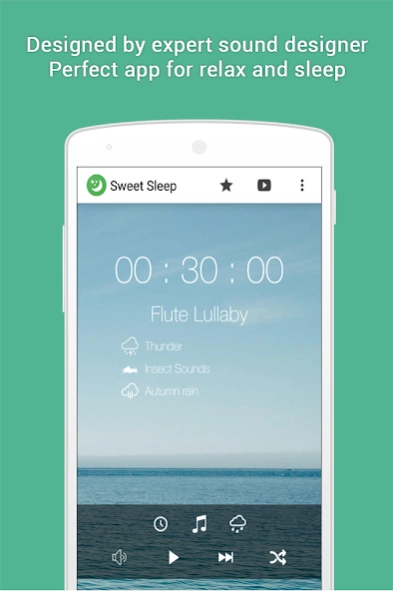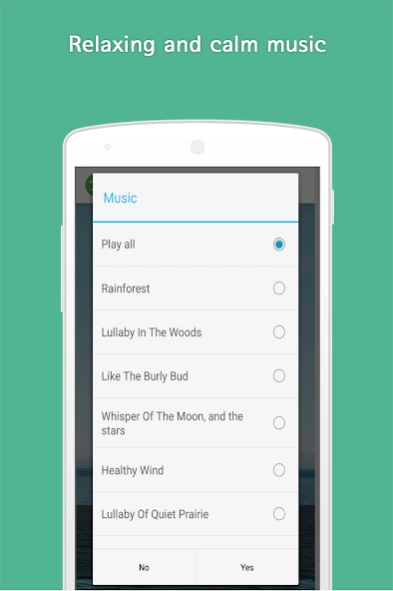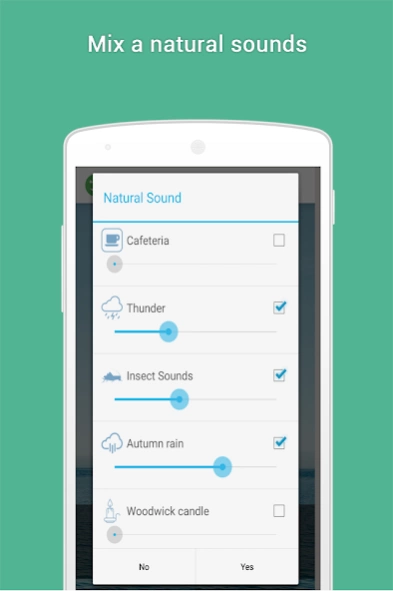Sweet Sleep: for Better Sleep 1.6.2
Free Version
Publisher Description
Sweet Sleep: for Better Sleep - For relax and sleep Listen calm music and natural sounds Fall asleep in 10mins!
★ Perfect solution for sleep that has been designed in conjunction with the experts of sound
★ 26 songs of beautiful melody and comfortable music.
★ 30 types natural sounds.
★ Enable each control of natural sounds.
★ A simple and intuitive design, it uses anyone easily.
★ Background playback. You can use other apps while playing.
Monotonous comfortable melody of piano, flute, etc. guitar sound
Provides original music arranged,
Further rich is to serve you a sweet dream of the country.
- Simple usage
1) select the favorite music and sound effects
2) set the playback time.
3) fall asleep.
Please enjoy more of the music of Pinkaide to use.
Now of the moment also for your music has been continuously updated, the required function is to give you a sense of satisfaction.
Now, try sleeping with the Sweet Sleep. And say goodnight to insomnia.
※ It is may be heard when the lullaby and to study or prental music.
Pinkaide SNS
• Youtube: https://www.youtube.com/channel/UCgfVW_qDWYte3u2fzLQL9tQ
• Facebook: https://www.facebook.com/pinkaide
About Sweet Sleep: for Better Sleep
Sweet Sleep: for Better Sleep is a free app for Android published in the Health & Nutrition list of apps, part of Home & Hobby.
The company that develops Sweet Sleep: for Better Sleep is Pinkaide. The latest version released by its developer is 1.6.2.
To install Sweet Sleep: for Better Sleep on your Android device, just click the green Continue To App button above to start the installation process. The app is listed on our website since 2020-01-19 and was downloaded 1 times. We have already checked if the download link is safe, however for your own protection we recommend that you scan the downloaded app with your antivirus. Your antivirus may detect the Sweet Sleep: for Better Sleep as malware as malware if the download link to com.pinkaide.sweetsleep is broken.
How to install Sweet Sleep: for Better Sleep on your Android device:
- Click on the Continue To App button on our website. This will redirect you to Google Play.
- Once the Sweet Sleep: for Better Sleep is shown in the Google Play listing of your Android device, you can start its download and installation. Tap on the Install button located below the search bar and to the right of the app icon.
- A pop-up window with the permissions required by Sweet Sleep: for Better Sleep will be shown. Click on Accept to continue the process.
- Sweet Sleep: for Better Sleep will be downloaded onto your device, displaying a progress. Once the download completes, the installation will start and you'll get a notification after the installation is finished.